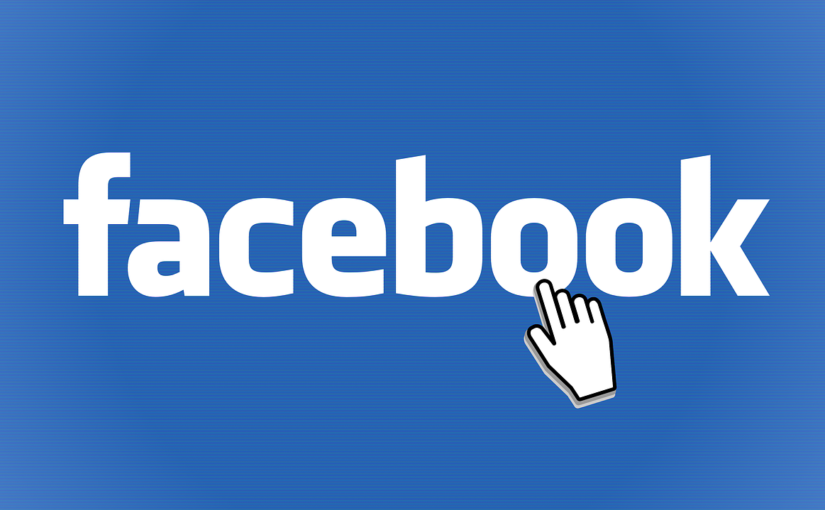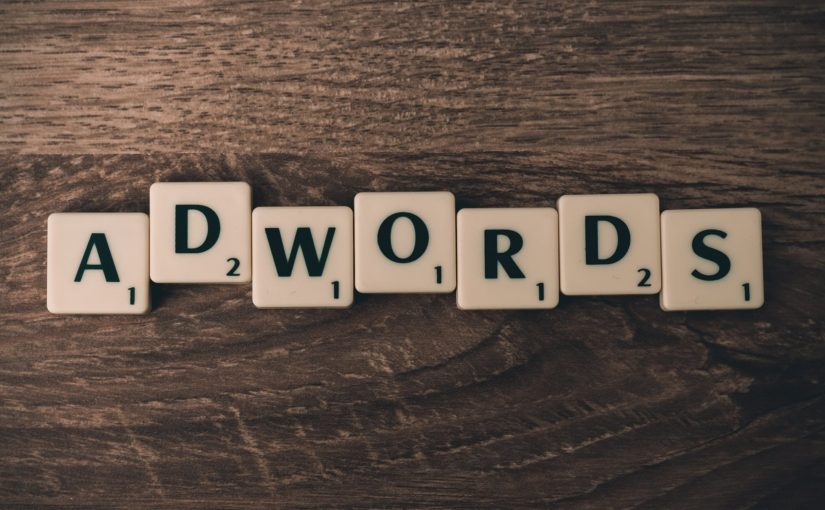As you know from WordPress benefits is that it is search engine friendly. It is easy for major search engines to crawl web pages of the WordPress website.
In this post, we will learn about best SEO plugins for WordPress that can help to improve different aspects of SEO and increase the visibility of your site for search engines.
The optimization process is very important for every website because major search engines like Google, bing can bring you huge amount of traffic if your site is optimized. If your site is about Geo-specific business like store restaurant, supermarket then you can optimize it for local search.
There are a lot of amazing SEO plugins that you can use in your site to get lots of organic traffic from search engines like Google and bing. As it’s mentioned above WordPress is known for one of the best SEO friendly content management systems in the world. it makes optimization process of your site really easy. All you need to make sure that you use a high-quality WordPress theme for your blog that is optimized properly. As you know choosing the right theme is the first step for running a successful website. If you don’t know where to find a WordPress theme that will fit your business needs, then I will recommend you ThemeForest. You can find a variety of themes that will be a good solution for your business.
Here are 15 SEO plugins for WordPress websites
1.WordPress SEO by Yoast
Yoast SEO plugin is the most widely used SEO plugin for WordPress. It’s a free plugin that offers you a number of features to optimize your website. It also includes XML sitemap for your WordPress site. The major future of this plugin is that it let you do the on-page analysis.
It can help you to understand how well your post is optimized before it actually gets published on your website. This plugin has comprehensive optimization setting panel where you can manage each element very easily. Yoast also offers it’s pro packages, that you can buy from their website. However, if you use only free package be sure it is really worth. If you are not going to pay for any SEO plugin, then Yoast SEO plugin is great.
Here you can download Yoast SEO plugin
2.Social SEO Booster
Social optimization is very important these days. As we all know that search engines like Google and bing use social signals as one of the most important factors . In addition, if your site gets a variety mentions in social media sites,then your site is more likely to get a better position in search results. WordPress social SEO booster plugin makes your website social friendly.
it is more comprehensive, it automatically implements the Rich Snippets Tagging for all of your Content. this plugin lets you perform all this task quickly and with just a few clicks.
And the best part if this plugin is that, it is a free plugin that works perfectly with any other optimization plugins like WordPress SEO by Yoast any other plugin.
Here you can download Social SEO Booster
3.SEO Friendly Images
Through SEO friendly images plugin you can get more traffic from Google image search. Do you know that around 10 to 15 percent of searches made on Google are connected with pictures and graphics?
it gives you the opportunity to get traffic even from pictures . Now it greatly depends on how attractive is your images and graphics.
Note that search bots can just read the text and tell to search engines that your post has an image, you should provide them with alternate text and title tag.Those both are important, but you can do it better by adding the caption and the description of your image. Now you may think what will you do if you have hundreds of images on your website. This plugin will help you to solve that problem.
SEO friendly images WordPress plugin automatically add the alternate and title tags to each image on every post that you have on your website. It will use your post title as the keyword and will implement it.
Here you can download SEO Friendly images plugin
4.SEO Internal Links
Internal links are one of the most important parts of on-page optimization for your website. internal links guide search engines to crawl and index other pages of your site.
Now, if you want to make your internal linking practice better,then you should know that this internal link plugin automatically links keywords and phrases in your posts and comments. It provides you a variety of other important settings to create a network for positive SEO.
Here you can download SEO Internal Links plugin
5.Google XML Sitemaps
If you have a fundamental knowledge of SEO, then you should know that it is very important to have a sitemap for every website. If you need a help with generating sitemap then this plugin is for you.
It lets you create quickly and submit your sitemap to Google Webmaster and Bing Webmaster tool.
Here you can download Google XML Sitemaps plugin
6.SEOPressor
is all in one. It has the power to manage all your pages, posts, custom post formats or in simple terms your complete website.
It has keyword research tool that allows you to find long tail keywords. You can also utilize its drag and drop functionality to add the keyword into your content with one click.
This feature helps to save your time, that you waste while doing keyword research with other tools and services.
It also has page analysis algorithm that calculates the SEO stat of your content. In this analysis, it checks your content’s H1, H2, H3 tags.
It also checks for both internal and outbound linking. This plugin even checks your images alternate tags .
This plugin also helps you with making your website more social friendly by adding a Facebook open graph and Twitter metadata tags. It has support for a rich snippet that means you can write an unlimited review, and they will be made schema.org compatible automatically.
Here you can download SEOPressor plugin
7.SEO by SQUIRRLY
This plugin will help you to get better ranking in search results and keep your users engaged with optimizing your content.
With this plugin, you can get weekly SEO audits, get SEO related stats, and find the best keywords for your site for getting more traffic. This plugin will tell you if your content is up to the mark in terms of SEO and you can publish it when it is 100% green as far as that will mean your content is 100% SEO friendly.
The squirrly plugin helps you by providing you real time advice to optimize your articles while you are writing or editing them. You can use this plugin with WordPress SEO by Yoast.
Here you can download SEO by Squirrly
8.Redirection
Sometimes you will need to redirect one URL to other in your site keeping the backlinks and other SEO aspects in place and for that, you can use redirection plugin.
Redirection is widely used for 301 redirection. You can also find 404 errors and redirect them to correct URLs.
Here you can download Redirection plugin
9.All In One Schema.org Rich Snippets
Rich snippets improve how your post looks in the search results by providing more info about the post. It will help you to attract people and to get more clicks.
Here you can download All In One Schema.org Rich Snippets plugin
10.Remove Query Strings
Remove query strings When you serve CSS or JavaScript resources with a “&” or “?”in the URL, it will not get cached by certain proxy servers.
This plugin helps you to remove the query strings and improve the loading speed of your website.
Here you can download remove query strings plugin
11.All In One SEO Pack
All in One SEO pack is one of the most popular SEO plugins for WordPress. This plugin offers you all the features that you will need to build a SEO friendly site
This plugin helps you to optimize your site for search engines without any custom settings. All in One SEO pack will automatically optimize the titles of your blog posts for the search engines.
Here you can download All In One SEO Pack plugin
12.Scribe SEO
Scribe makes it easy to conduct research that helping writers and content producers to create high quality content.
Here you can download Scribe SEO plugin